At CyberLock Defense, we maintain a vast network of relationships in the cybersecurity space to help businesses like yours minimize the risk of a cybersecurity incident. Recently, 360 Privacy, a partner of our Lockton Cyber and Technology Practice, released a series of mobile device security guides to help business leaders on the go minimize their mobile device security risks. 360 Privacy has created a short guide both iPhone and Android users can use to harden their devices.
360 Privacy Mobile Device Hardening Guide
360 Privacy specializes in solutions to protect business executives and other high-profile individuals from digital threats. Device hardening entails taking steps before a cyber incident has occurred to make the device more resilient against future attacks by threat actors. Hardened devices are more difficult for hackers to break into, access data or destroy files. As you will see with this guide, hardening a mobile device is usually fairly easy, involving simple steps to turn on existing device privacy options and disable other unneeded features.
Below you will find two short PDF guides with simple steps you can take to harden your personal or professional mobile device. One guide is for iPhone users and the other is for users of Android devices. If you are not sure whether or how to implement these recommendations for your business’s devices, consult with your firm’s IT administrator or a cybersecurity professional before proceeding.
Download the iPhone Hardening Guide.
Download the Android Hardening Guide.


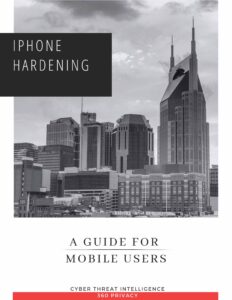
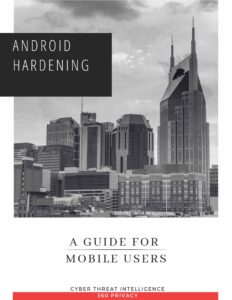
Recent Comments